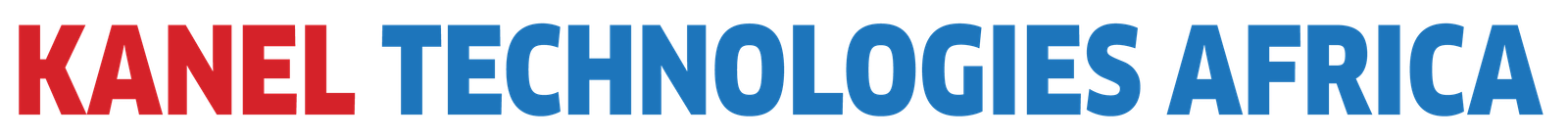AOMEI Backupper
Download AOMEI Backupper 6.9.2 Multilingual for efficient data backup, recovery, and synchronization. Protect your files with an easy-to-use, feature-rich solution.
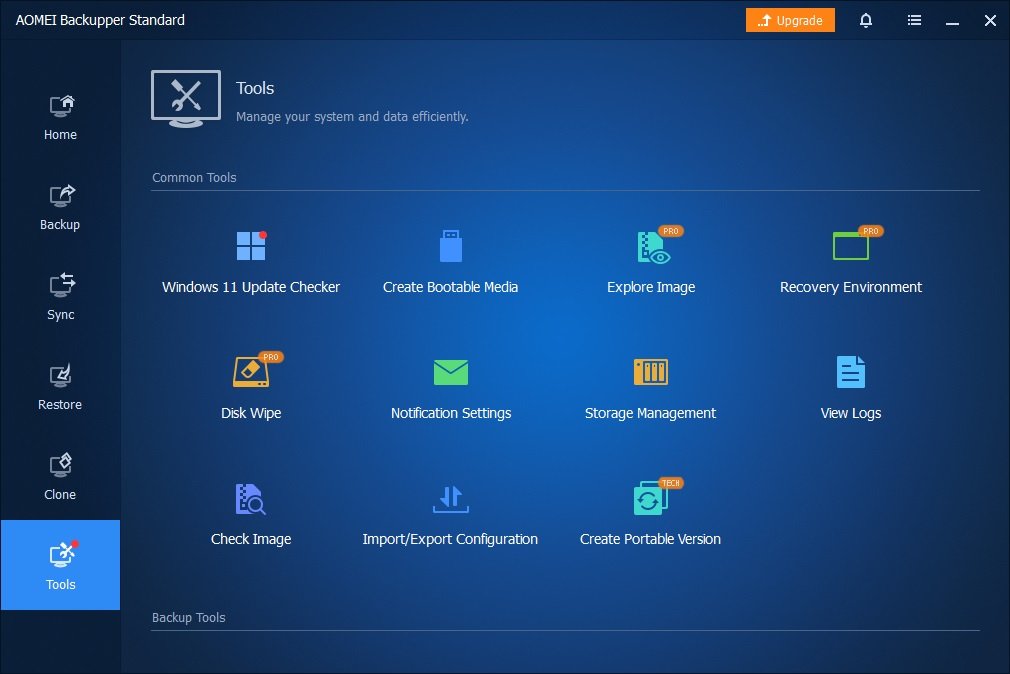
AOMEI Backupper 6.9.2 Multilingual: The Ultimate Backup and Recovery Solution
Data loss is one of the most dreaded scenarios in the digital age, whether for personal or professional purposes. AOMEI Backupper 6.9.2 Multilingual offers a comprehensive solution to safeguard your data, ensure business continuity, and provide peace of mind. In this blog, we’ll explore the features, benefits, and practical uses of this powerful software while showcasing why it is a must-have for any computer user.
What is AOMEI Backupper?
AOMEI Backupper is an easy-to-use yet professional-grade backup and recovery software. Designed for both home and commercial users, it offers a wide range of features that fully protect your computer from data loss. Whether you’re dealing with accidental deletions, system crashes, or hardware failures, AOMEI Backupper ensures that your data is safe and recoverable.
Key Highlights of AOMEI Backupper
- Simple and Intuitive Interface
AOMEI Backupper is designed for users of all technical levels, offering an interface that makes complex tasks straightforward. - Multilingual Support
The software supports multiple languages, ensuring accessibility for users worldwide. - Free for Home and Commercial Use
Unlike many competitors, AOMEI Backupper offers free options for both personal and business environments.
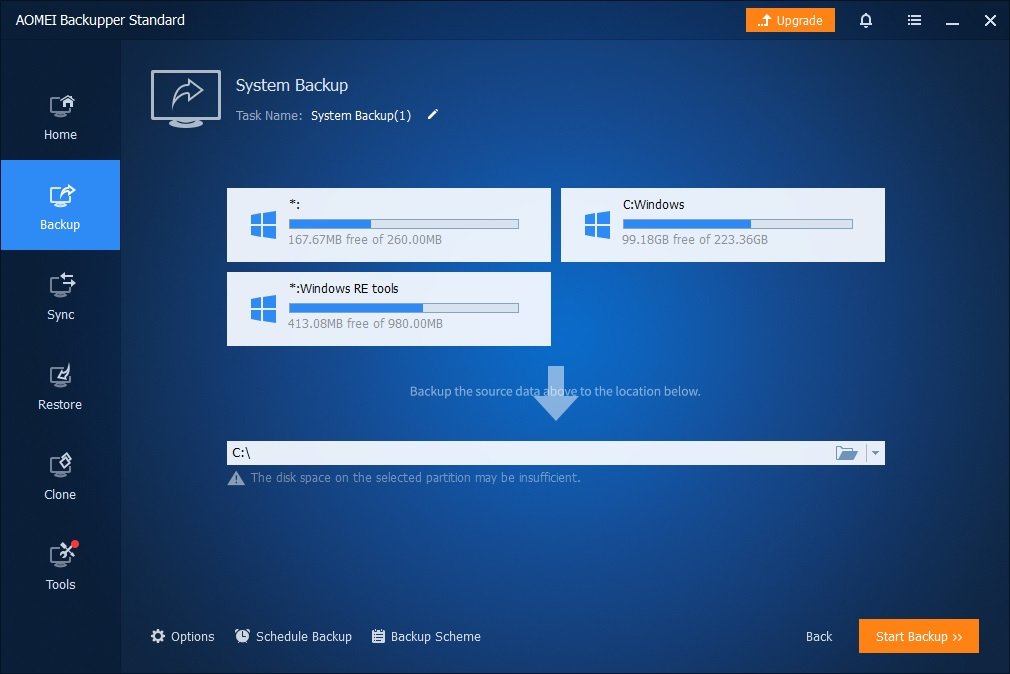
Why Backup Your Data?
Data loss can result from various scenarios such as system failures, accidental deletions, ransomware attacks, or physical hardware damage. Regular backups ensure that your important files, applications, and operating system can be restored with minimal downtime. With AOMEI Backupper, you can implement a robust backup strategy tailored to your needs.
Comprehensive Backup Options
AOMEI Backupper provides an array of backup options to cover all potential data loss scenarios. Here’s a breakdown of its core backup features:
1. System Backup
- Create a one-click backup of your system drive, including all system files and installed applications.
- Perform backups without disrupting your computer’s operations.
2. Disk Backup
- Backup entire hard drives, including internal disks, external USB drives, and SSDs.
- Compatible with MBR and GPT disks, supporting capacities larger than 2TB.
3. Partition and Volume Backup
- Target specific partitions or volumes rather than the entire disk.
- Ideal for users needing to backup particular sections, such as dynamic volumes.
4. Incremental and Differential Backups
- Save storage space and time by backing up only changes made since the last backup.

Restore Your Data with Confidence
When disaster strikes, AOMEI Backupper’s restoration tools ensure a smooth recovery process. The software supports various restoration methods:
1. System Recovery
- Quickly restore the entire system partition to its previous state.
- Guarantee a bootable system after recovery.
2. Disk and Partition Recovery
- Recover entire hard disks, partitions, or volumes to their original states.
3. Selective File Restore
- Extract specific files or folders from a backup without restoring the entire image.
Cloning Capabilities
AOMEI Backupper is not just a backup tool; it also supports advanced cloning features to simplify disk upgrades or replacements.
1. Disk Clone
- Copy a hard drive directly to another disk without creating an image file.
- Resize partitions during cloning, enabling seamless migration from smaller disks to larger ones or traditional hard drives to SSDs.
2. Partition and Volume Clone
- Create exact duplicates of specific partitions or dynamic volumes for quick data transfer.
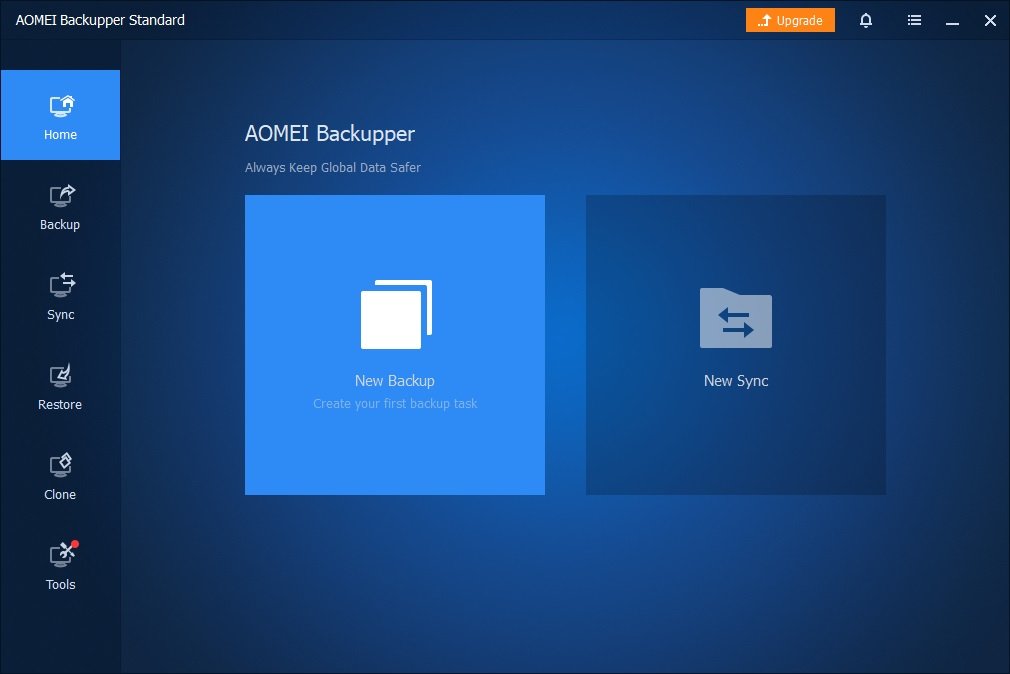
Additional Features of AOMEI Backupper
1. Bootable Rescue Media
- Create bootable rescue media such as a USB drive or CD/DVD.
- Restore your system even if Windows cannot boot.
2. Encryption and Compression
- Protect backups with passwords to prevent unauthorized access.
- Use advanced compression algorithms to reduce storage requirements.
3. Image File Checker and Explorer
- Verify the integrity of backup files to ensure successful restoration.
- Mount backup files as virtual drives for easy browsing and file retrieval.
4. Backup Comments and Splitting
- Add descriptive comments to backups for better organization.
- Split large backups into smaller files to fit storage media like DVDs.
System Requirements and Compatibility
AOMEI Backupper supports a wide range of operating systems and storage devices:
Supported Operating Systems:
- Windows XP, Vista, 7, 8/8.1, and 10 (32-bit and 64-bit).
Compatible Storage Devices:
- IDE, SATA, SCSI, SSD, USB external disks, and hardware RAID.
- Supports MBR and GPT disks with capacities exceeding 2TB.
Editions and Availability
AOMEI Backupper is available in various editions to meet diverse needs:
- Professional Edition: Ideal for advanced home users.
- Technician Edition: Designed for IT professionals and businesses.
- Technician Plus and Server Editions: Tailored for enterprises with extensive data management requirements.
How AOMEI Backupper Stands Out
- Reliable Performance: Uses Microsoft Volume Shadow Copy Service (VSS) to ensure backups without disrupting active applications.
- Comprehensive Features: Offers backup, recovery, cloning, and additional tools in one package.
- Cost-Effective: Provides powerful features for free, with premium options for advanced users.
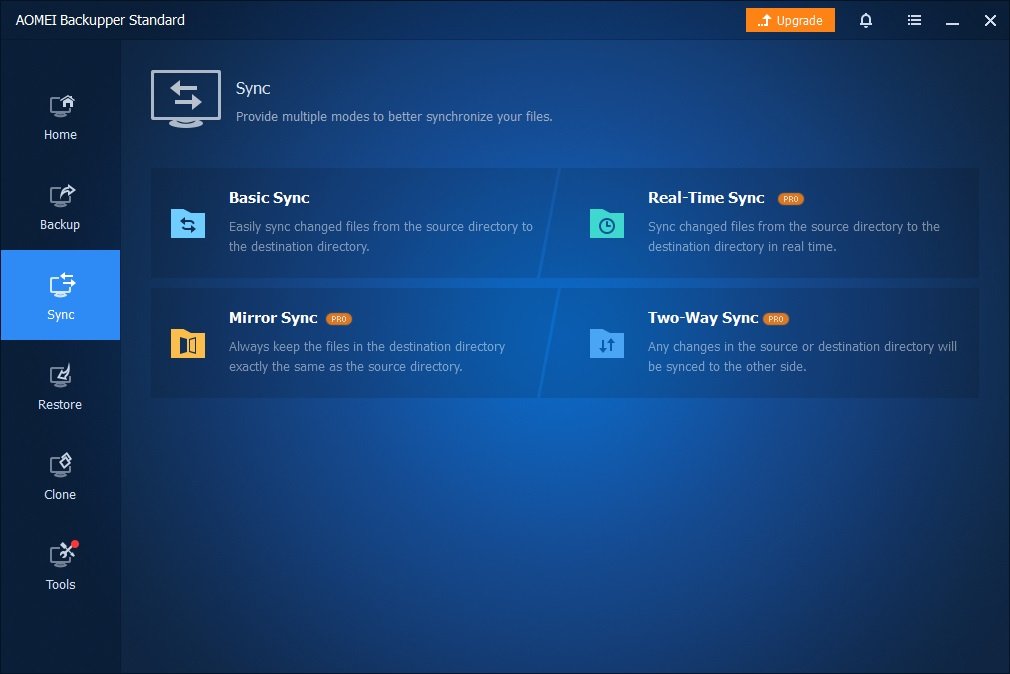
AOMEI Backupper 6.9.2 Multilingual is more than just backup software; it’s a complete data protection suite. Whether you’re safeguarding personal files or managing enterprise-level data, its user-friendly design, robust features, and extensive compatibility make it an indispensable tool.
Start protecting your data today by downloading AOMEI Backupper and experience the peace of mind that comes with comprehensive backup and recovery solutions.