WordPress 6.8.3 security release patches critical data exposure and XSS vulnerabilities affecting authenticated users and navigation menus.
Download WordPress Version 6.8.3
The WordPress core development team has released version 6.8.3, a critical security-focused maintenance update that addresses two significant vulnerabilities discovered in previous versions. Released on September 30, 2025, this update represents the continuing commitment of the WordPress community to maintaining the platform’s security and integrity for millions of websites worldwide. For website administrators, developers, and content managers, understanding the implications of this release and implementing the update promptly is essential for maintaining site security and protecting user data.
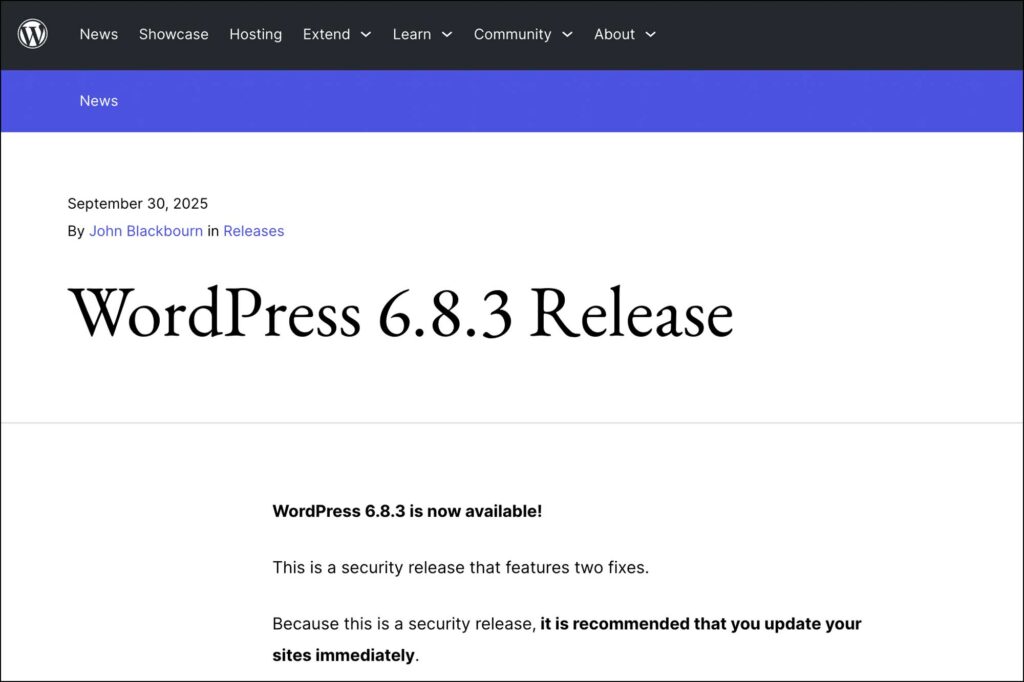
The Critical Nature of Security Releases
Security releases occupy a special category within WordPress’s update ecosystem. Unlike feature releases that introduce new functionality or standard maintenance updates that address general bugs, security releases focus exclusively on patching vulnerabilities that could potentially be exploited by malicious actors. The urgency surrounding these releases stems from the fundamental principle that once vulnerabilities become publicly known, the window for exploitation opens, making rapid deployment of patches absolutely critical.
WordPress 6.8.3 addresses two significant security issues: a data exposure vulnerability affecting authenticated users and a cross-site scripting vulnerability in navigation menus. The WordPress security team worked diligently with security researchers who responsibly disclosed these vulnerabilities, allowing the development team time to create, test, and deploy fixes before public disclosure. This collaborative approach between security researchers and the WordPress team exemplifies best practices in vulnerability management and responsible disclosure.
The recommendation from the WordPress security team is unequivocal: update immediately. This isn’t merely a suggestion but a critical security imperative that should be implemented across all WordPress installations as soon as practically possible. The potential risks associated with these vulnerabilities make delaying updates inadvisable, particularly for websites handling sensitive information or serving authenticated users.

Understanding the Data Exposure Vulnerability
The first major security issue addressed in WordPress 6.8.3 involves a data exposure problem that could allow authenticated users to access restricted content beyond their intended permission levels. This vulnerability represents a significant concern for websites with complex permission structures, membership systems, or content access controls that rely on WordPress’s built-in capability system.
The data exposure issue was independently identified by multiple security researchers including Mike Nelson, Abu Hurayra, Timothy Jacobs, and Peter Wilson, demonstrating the severity and visibility of the vulnerability. The fact that multiple researchers discovered the same issue independently suggests that it may have been relatively easy to identify, which increases the urgency of patching.
Data exposure vulnerabilities can have far-reaching consequences depending on the nature of the content being protected. For e-learning platforms, this could mean students accessing premium course materials without proper enrollment. For membership sites, members might access content tiers above their subscription level. For corporate intranets, employees could potentially view sensitive documents outside their departmental clearance. The implications vary by implementation but consistently represent security breaches that undermine the trust and integrity of access control systems.
The technical nature of this vulnerability involves how WordPress validates user permissions when serving content through various access points. Without diving into excessive technical detail, the flaw allowed certain request patterns to bypass standard permission checks, granting authenticated users access to content that should have remained restricted based on their user role and capabilities.
The Cross-Site Scripting Vulnerability in Navigation Menus
The second vulnerability patched in WordPress 6.8.3 involves cross-site scripting (XSS) within the navigation menu system. This XSS vulnerability requires an authenticated user role and affects navigation menus, as reported by security researcher Phill Savage. XSS vulnerabilities represent one of the most common and potentially dangerous classes of web security issues, allowing attackers to inject malicious scripts into web pages viewed by other users.
In the context of WordPress navigation menus, this vulnerability could potentially allow users with menu editing capabilities to inject malicious JavaScript code that would execute when other users, including administrators, view pages containing the affected menu. The requirement for an authenticated user role somewhat limits the attack surface, as exploitation requires access to a WordPress account with menu editing permissions. However, this doesn’t diminish the severity for sites with multiple content creators, contributors, or editors who possess menu editing capabilities.
XSS attacks can accomplish various malicious objectives including stealing session cookies, redirecting users to phishing sites, capturing keystrokes, modifying page content, or escalating privileges by executing actions as the victim user. When administrative users are targeted, XSS vulnerabilities become particularly dangerous as they can lead to complete site compromise.
The navigation menu system in WordPress serves as a critical component of site structure and user experience, making it essential that this functionality operates securely. Website administrators should be particularly vigilant about reviewing their menu configurations and user permissions following this update to ensure no unauthorized modifications occurred before the patch was applied.
Backward Compatibility and Historical Version Support
One remarkable aspect of this security release involves the WordPress team’s commitment to maintaining security for older installations. Security fixes have been made available to all branches eligible for security updates, currently extending back through WordPress 4.7. This extensive backward compatibility demonstrates WordPress’s dedication to platform security even for sites running significantly outdated versions.
However, this courtesy backporting of security fixes shouldn’t be interpreted as an endorsement of running outdated WordPress versions. The WordPress team explicitly reminds users that only the most recent version receives active support. Running older versions means missing out on performance improvements, new features, bug fixes, and potentially facing compatibility issues with modern themes and plugins.
Sites still operating on WordPress 4.7 or similarly aged versions should view this security update as an opportunity to plan comprehensive upgrades. While the security patches provide immediate protection against these specific vulnerabilities, older installations remain exposed to other potential security issues, performance limitations, and the eventual sunset of legacy support.
The Update Process and Implementation Strategy
WordPress 6.8.3 can be obtained by downloading directly from WordPress.org, updating through the WordPress Dashboard’s Updates section, or through automatic background updates if enabled. For most users, the dashboard update method provides the simplest and most straightforward approach. Accessing the WordPress admin panel, navigating to Dashboard, then Updates, and clicking “Update Now” initiates the process, which typically completes within minutes.
For sites with automatic background updates enabled, the update process begins without manual intervention. This feature, introduced in WordPress 3.7, represents one of the platform’s most important security features, ensuring that critical updates deploy rapidly without requiring administrator action. Website owners should strongly consider enabling automatic updates for minor and security releases to maintain optimal security posture.
Before updating any production website, following best practices remains essential. Creating a complete backup of both the website files and database provides insurance against any unexpected issues during the update process. Testing the update in a staging environment, when available, allows administrators to verify compatibility with existing themes, plugins, and custom code before affecting the live site.
For sites with custom development, complex plugin ecosystems, or heavily customized themes, additional caution is warranted. While WordPress maintains excellent backward compatibility, security updates can occasionally expose previously hidden issues in custom code that relied on the now-patched vulnerable behavior. Testing helps identify these edge cases before they impact visitors.
Impact on Different WordPress Implementations
The severity and impact of these vulnerabilities vary depending on how WordPress is deployed and configured. Standard blogs and informational websites with minimal authentication requirements face lower risk from the data exposure vulnerability, as they typically don’t implement complex content restriction systems. However, the XSS vulnerability in navigation menus affects virtually all WordPress installations, regardless of complexity or purpose.
Membership sites, learning management systems, and e-commerce platforms face significantly higher risk from the data exposure vulnerability. These implementations rely heavily on WordPress’s capability system to control access to premium content, course materials, or restricted product information. The potential for unauthorized access in these contexts represents not just a security concern but also a business risk, potentially affecting revenue if users can circumvent payment or subscription requirements.
Corporate intranets and enterprise WordPress installations must treat both vulnerabilities with utmost seriousness. These environments often host sensitive business information, confidential documents, and proprietary data that require strict access controls. The data exposure vulnerability could lead to unauthorized information disclosure, while the XSS vulnerability could enable internal threats or compromised accounts to execute malicious actions.
Multisite networks require special consideration during the update process. Network administrators should coordinate updates across all sites within the network, recognizing that the security of the entire network depends on protecting the most vulnerable site. The centralized update capabilities of WordPress multisite installations facilitate rapid deployment across numerous sites simultaneously.
Technical Considerations for Developers
Developers working with WordPress core, custom themes, or plugins should examine their code for any potential reliance on the behaviors addressed by these security patches. While the WordPress team maintains strict backward compatibility standards, security fixes occasionally require changes that affect edge cases or undocumented behaviors.
The data exposure fix likely involves strengthening permission checks and validation routines within WordPress’s content serving mechanisms. Custom code that programmatically grants or checks user capabilities should be reviewed to ensure it operates correctly with the enhanced security measures. Developers should pay particular attention to custom REST API endpoints, AJAX handlers, and any code that implements content restriction logic.
For the XSS vulnerability in navigation menus, developers working with custom menu walkers or menu-related functionality should verify that proper output escaping and sanitization remain in place. While WordPress core now patches the vulnerability, custom implementations must maintain their own security measures to prevent similar issues in theme or plugin code.
Testing custom functionality after applying the security update helps identify any compatibility issues before users encounter them. Automated testing suites, when available, should be executed against WordPress 6.8.3 to verify that all expected behaviors continue functioning correctly.
Community Contributions and Collaborative Security
The WordPress 6.8.3 release involved contributions from over 20 community members, including security researchers, core developers, and reviewers. This collaborative approach exemplifies the strength of open-source development and the WordPress community’s commitment to platform security. The diversity of contributors ensures that multiple perspectives inform security decisions and that fixes undergo rigorous peer review.
The WordPress security team operates a bug bounty program through HackerOne, encouraging security researchers to responsibly disclose vulnerabilities they discover. This program has proven instrumental in identifying security issues before they can be exploited in the wild, contributing to WordPress’s reputation as a secure platform despite being the target of frequent attacks due to its popularity.
Security researchers who discover vulnerabilities in WordPress receive acknowledgment and recognition from the community, fostering an environment where responsible disclosure is valued and rewarded. This approach contrasts sharply with platforms that discourage or penalize security research, often resulting in security through obscurity rather than genuine protection.
Looking Forward: WordPress 6.9 and Future Development
Following the 6.8.3 security release, the next major WordPress version will be 6.9, scheduled for release on December 2nd, 2025. This timeline provides website administrators with a clear roadmap for planning future updates and maintenance windows. Major releases typically introduce new features, interface improvements, and significant enhancements to the block editor and full-site editing capabilities.
The gap between maintenance releases and major versions provides valuable time for the community to identify issues, test compatibility, and ensure that the platform remains stable before introducing new functionality. This measured approach to development balances innovation with stability, a critical consideration for a platform powering over 40% of websites worldwide.
Website administrators should begin preparing for WordPress 6.9 by reviewing their current theme and plugin compatibility, testing in staging environments as beta versions become available, and planning update schedules that minimize disruption to site operations. Staying current with WordPress versions ensures access to the latest features, security protections, and performance optimizations.
Comparison Table: WordPress 6.8.3 vs 6.8.2
| Feature/Aspect | WordPress 6.8.2 | WordPress 6.8.3 |
|---|---|---|
| Release Date | July 15, 2025 | September 30, 2025 |
| Release Type | Maintenance Release | Security Release |
| Data Exposure Vulnerability | Present | Fixed |
| Navigation Menu XSS | Vulnerable | Patched |
| Security Patches | Standard maintenance | Two critical fixes |
| Update Priority | Recommended | Urgent/Immediate |
| Authenticated User Protection | Standard | Enhanced validation |
| Navigation Menu Security | Standard | Hardened against XSS |
| Content Access Controls | Potential bypass | Strengthened verification |
| Legacy Version Support | 4.7+ maintained | 4.7+ receives patches |
| Automatic Update Eligibility | Yes | Yes, priority update |
| Backward Compatibility | Full compatibility | Maintained compatibility |
| Developer Action Required | None | Review custom permissions |
| Testing Recommendation | Standard testing | Security-focused testing |
| Community Contributors | Standard maintenance team | 20+ security-focused contributors |
| HackerOne Reports | N/A | Two vulnerabilities addressed |
| Next Major Release | 6.9 in December | 6.9 in December |
Best Practices Following the Security Update
After successfully updating to WordPress 6.8.3, website administrators should implement several best practices to maintain security and verify that the update resolved the identified vulnerabilities without introducing compatibility issues. Begin by thoroughly testing all critical site functionality, paying particular attention to user authentication, content access restrictions, and navigation menus.
Review user accounts and permissions, ensuring that all authenticated users maintain appropriate capability levels for their roles. Consider auditing recent content access patterns to identify any potential unauthorized access that may have occurred before the security patch was applied. While WordPress doesn’t provide built-in access logging, various security plugins offer this functionality.
Update all themes and plugins to their latest versions, as developers often release compatibility updates or security patches in coordination with WordPress core releases. Outdated themes and plugins represent common attack vectors, often exploited after core WordPress vulnerabilities are patched.
Consider implementing additional security hardening measures including two-factor authentication, limiting login attempts, using strong password policies, and restricting file permissions. While WordPress 6.8.3 addresses specific vulnerabilities, comprehensive security requires a layered approach that addresses multiple potential attack vectors.

WordPress 6.8.3 represents a critical security release that addresses two significant vulnerabilities affecting data exposure and navigation menu security. The urgency of this update cannot be overstated, particularly for websites serving authenticated users, implementing content restrictions, or managing sensitive information. The WordPress security team’s rapid response, combined with the collaborative efforts of security researchers and core contributors, demonstrates the platform’s commitment to maintaining security in an ever-evolving threat landscape.
Website administrators should prioritize immediate deployment of this update across all WordPress installations under their management. The straightforward update process, combined with WordPress’s excellent backward compatibility, means that updating involves minimal risk while providing essential security protections. Delaying this update exposes websites to known vulnerabilities that malicious actors can exploit.
As WordPress continues evolving toward version 6.9 and beyond, the platform maintains its position as a secure, reliable content management system trusted by millions of websites worldwide. By staying current with security updates, implementing best practices, and engaging with the WordPress community, website owners ensure their sites remain protected against emerging threats while enjoying the benefits of the world’s most popular content management system.


