Explore Adobe Photoshop’s history, evolution, powerful features, and diverse uses in design, photography, and digital art creation.
Download Different Photoshop Versions
Adobe Photoshop is one of the most iconic software applications in the world of digital creativity. For over three decades, it has revolutionized how designers, photographers, artists, and professionals manipulate images, create artwork, and communicate visually. Known as the industry standard for photo editing and graphic design, Photoshop has become more than just a program — it’s a creative ecosystem that continues to evolve with every update.
In this comprehensive guide, we’ll explore the history, evolution, and features of Adobe Photoshop, how it’s used across industries, and why it remains an essential tool for creators worldwide.

1. The Origin and History of Adobe Photoshop
1.1 The Birth of Photoshop
The story of Photoshop begins in 1987, when Thomas Knoll, a Ph.D. student at the University of Michigan, started developing a simple program called Display on his Macintosh computer. The software was designed to display grayscale images on a monochrome screen — a cutting-edge concept at the time.
His brother, John Knoll, who worked at Industrial Light & Magic (ILM), saw the potential of the program for editing and manipulating digital images. Together, they expanded its functionality, adding tools for image editing, retouching, and color correction.
In 1988, the brothers renamed the program “Photoshop”, and John Knoll began demonstrating it to various companies. After a brief licensing agreement with a company called Barneyscan (which sold it with scanners), Adobe Systems purchased the distribution rights in 1988.
The first official version — Adobe Photoshop 1.0 — was released for Macintosh computers in February 1990.
1.2 The Evolution of Photoshop Through the Years
Since its first release, Adobe Photoshop has evolved dramatically. Here’s an overview of its major milestones:
- Photoshop 1.0 (1990): Introduced basic photo editing tools, layers, and selections.
- Photoshop 2.5 (1992): Added support for color editing and Windows compatibility.
- Photoshop 3.0 (1994): Introduced Layers, one of the most important features in Photoshop history.
- Photoshop 5.0 (1998): Introduced the History palette and editable text layers.
- Photoshop 7.0 (2002): Featured a new File Browser and Healing Brush tool.
- Photoshop CS (2003): Integrated into Adobe’s Creative Suite, marking the beginning of its close ties with Illustrator, InDesign, and other Adobe software.
- Photoshop CS3–CS6 (2007–2012): Brought performance improvements, smart filters, and Content-Aware Fill.
- Photoshop CC (2013): Transitioned to Adobe Creative Cloud, offering cloud storage, regular updates, and subscription-based access.
- Photoshop 2020 and beyond: Introduced AI-powered tools, cloud documents, and cross-platform compatibility with Photoshop for iPad.
This continuous evolution has kept Photoshop at the forefront of digital innovation, blending artistry with cutting-edge technology.
2. Understanding Adobe Photoshop: What It Is and What It Does
Adobe Photoshop is a raster-based image editing software, meaning it works primarily with pixels rather than vectors. It allows users to manipulate photographs, create digital paintings, design graphics, and prepare visual content for print, web, and multimedia platforms.
It serves a wide range of purposes — from retouching photos and compositing images to designing user interfaces, creating digital illustrations, and even editing videos. Photoshop has become an essential part of creative industries such as advertising, photography, film, web design, and publishing.
3. The Core Uses of Adobe Photoshop
Photoshop’s flexibility makes it useful across countless professions and creative pursuits. Below are the most common areas where Photoshop plays a vital role.
3.1 Photography and Photo Editing
Photoshop’s origins lie in photo manipulation, and it continues to be the most trusted tool for photographers. With Photoshop, users can:
- Retouch portraits by removing blemishes, wrinkles, or unwanted objects.
- Adjust color balance, brightness, and exposure.
- Restore old or damaged photos.
- Combine multiple images into one composition.
- Apply creative effects to enhance mood or storytelling.
Tools like the Healing Brush, Clone Stamp, and Content-Aware Fill make editing both powerful and intuitive.
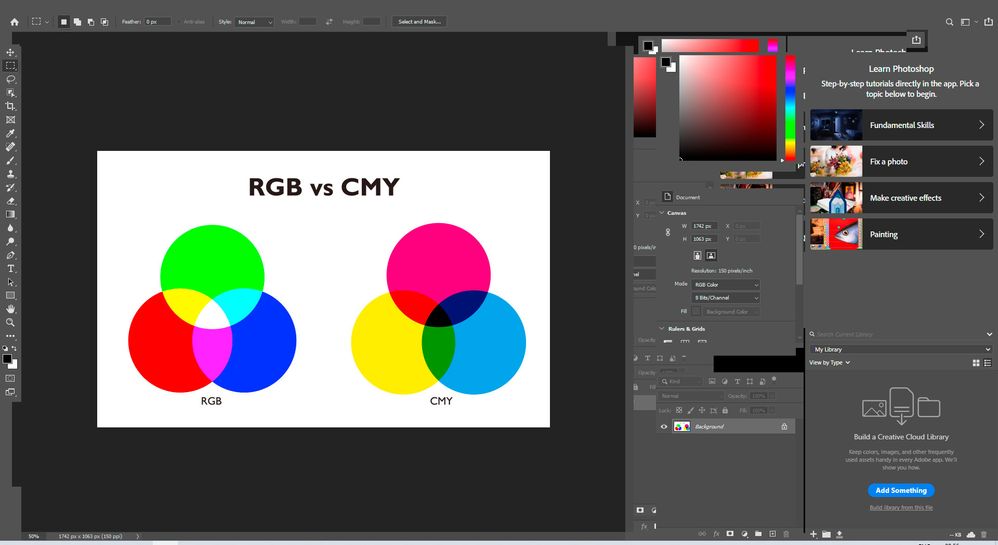
3.2 Graphic Design
Graphic designers use Photoshop to create visual content for print, digital media, and branding. It’s commonly used for:
- Designing posters, flyers, and brochures.
- Crafting web and social media graphics.
- Building UI/UX mockups for websites and mobile apps.
- Designing product packaging and marketing materials.
Photoshop’s integration with Adobe Illustrator and InDesign allows designers to move seamlessly between vector and raster workflows.
3.3 Digital Painting and Illustration
Photoshop is not just for photo manipulation — it’s also a digital artist’s playground. With custom brushes, pressure-sensitive tablet support, and layer blending modes, artists can create realistic paintings, concept art, and comic illustrations entirely within Photoshop.
The Brush Engine allows artists to simulate traditional painting techniques such as watercolor, oil, and ink, giving limitless creative expression.
3.4 Web and UI Design
Before the rise of specialized web design tools, Photoshop was the primary choice for creating website mockups. Even today, designers use Photoshop to:
- Create web page layouts and responsive design prototypes.
- Design app interfaces and icons.
- Prepare graphics optimized for web display.
Photoshop’s slice tools, artboards, and export options streamline the process of preparing images for web use.
3.5 Video and Animation
Though not primarily a video editor, Photoshop includes tools for video timeline editing and frame-by-frame animation. Users can apply filters, adjust color grading, and add text overlays to short video clips.
This makes Photoshop a powerful option for multimedia artists who want to combine still and motion graphics within one environment.
4. Key Features of Adobe Photoshop
Photoshop’s power lies in its extensive toolkit. Below are its most defining and impactful features:
4.1 Layers and Masks
The layer-based editing system is the foundation of Photoshop’s flexibility. Each layer functions like a transparent sheet stacked on top of others, allowing non-destructive editing.
Layer Masks enable selective visibility — meaning you can hide or reveal parts of a layer without permanently deleting any content. This is essential for blending images, compositing, and complex photo edits.
4.2 Adjustment Layers
Adjustment Layers allow users to apply color and tonal adjustments (such as brightness, contrast, hue, saturation, and color balance) without permanently altering the original image. This non-destructive workflow is crucial for professional editing and fine-tuning.
4.3 Selection Tools
Photoshop offers a wide range of selection tools that allow precise control over which parts of an image you edit. These include:
- Marquee Tools (Rectangular and Elliptical)
- Lasso Tools (Polygonal, Magnetic, and Freehand)
- Quick Selection Tool
- Magic Wand Tool
In later versions, AI-powered tools like Select Subject and Object Selection (powered by Adobe Sensei) made complex selections automatic and incredibly accurate.
4.4 Content-Aware Tools
Introduced in Photoshop CS5, Content-Aware Fill allows users to remove unwanted objects or fill empty spaces intelligently. Photoshop analyzes surrounding pixels and blends them naturally, making retouching effortless.
Other Content-Aware features include Content-Aware Move and Content-Aware Scale, expanding the creative control users have over images.
4.5 Smart Objects
Smart Objects preserve the original data of an image or vector, allowing non-destructive transformations, filters, and scaling. They are ideal for complex compositions and for maintaining image quality during multiple edits.
With the Smart Object to Layers feature introduced in Photoshop 2020, users can convert vector Smart Objects into editable layers directly within Photoshop, streamlining the editing process.
4.6 Filters and Effects
Photoshop’s Filter Gallery offers hundreds of effects that can transform photos and artwork — from blurs and distortions to stylized textures. The Camera Raw filter gives professional photographers access to advanced exposure and color adjustments similar to Lightroom’s capabilities.
4.7 Brushes and Painting Tools
With thousands of customizable brushes, Photoshop provides endless creative potential. The Brush Settings Panel allows adjustments to shape dynamics, scattering, and texture for realistic strokes.
Adobe also introduced the Brush Preset Panel, where artists can save, organize, and share their brush collections.
4.8 Typography and Text Effects
Photoshop is equipped with powerful typography tools, allowing for:
- Editable text layers
- Warp text effects
- Font integration via Adobe Fonts
- Advanced paragraph and character settings
These features make it a great tool for poster design, branding, and digital advertising.
4.9 3D and Perspective Tools
Photoshop offers 3D modeling and rendering capabilities, allowing users to create and manipulate 3D objects, text, and lighting. While not a full 3D suite, it’s useful for product mockups and visualization projects.
The Perspective Warp tool also makes it possible to adjust perspective in architectural or landscape photography easily.
4.10 Automation and Actions
To save time on repetitive tasks, Photoshop allows users to create Actions — recorded sequences of commands that can be applied to multiple files at once. Combined with Batch Processing, this feature dramatically improves productivity for professionals.
4.11 Cloud Documents and Cross-Platform Editing
Starting with Photoshop 2020, Adobe introduced Cloud Documents, enabling users to save projects to the cloud and access them from any device — including the iPad. This integration makes working on the go seamless and efficient, especially for professionals managing multiple projects.
5. Integration with the Adobe Creative Cloud
One of Photoshop’s biggest strengths is its integration within Adobe Creative Cloud (CC). This ecosystem connects Photoshop with other Adobe applications such as:
- Illustrator for vector graphics
- Lightroom for photography and color management
- InDesign for layout and publishing
- Premiere Pro for video editing
- After Effects for motion graphics
This interoperability allows creatives to move assets smoothly between programs, maintaining workflow consistency and efficiency.
6. The Role of Artificial Intelligence (AI) in Photoshop
Adobe’s Sensei AI technology has transformed Photoshop into a smart, intuitive creative assistant. It powers features like:
- Select Subject and Object Selection Tool for automatic object recognition.
- Neural Filters for facial adjustments, colorization, and creative transformations.
- Sky Replacement to swap skies in photos instantly.
- Automatic background removal for quick compositing.
These AI-driven tools reduce manual work and help artists focus on creativity rather than technical barriers.
7. The Impact of Photoshop on Modern Creativity
Photoshop has had a profound impact on visual culture. It changed how advertising, photography, and media are produced and perceived. Terms like “photoshopped” have entered everyday language, representing not just image editing but the very concept of digital manipulation.
In education, it’s a standard part of design curricula. In business, it’s essential for branding and marketing. And in entertainment, Photoshop’s influence extends from movie posters to special effects.
Despite debates over authenticity in photography, Photoshop has empowered artists and communicators to visualize the impossible and bring ideas to life with precision and style.
8. Learning and Mastering Photoshop
Because of its depth, Photoshop has a learning curve — but it rewards practice. Beginners often start with basic tasks like:
- Cropping and resizing images
- Using layers and masks
- Adjusting colors and exposure
As users gain confidence, they explore advanced compositing, retouching, and creative effects. The program’s flexibility ensures there’s always more to learn, whether you’re a novice or a seasoned professional.
9. The Future of Adobe Photoshop
The future of Photoshop continues to focus on AI-powered tools, mobile integration, and collaborative cloud workflows. With Photoshop available on both desktop and iPad, Adobe is creating a more connected, accessible ecosystem for creators everywhere.
Newer versions emphasize performance, accessibility, and smarter automation — continuing the software’s tradition of innovation and adaptability.
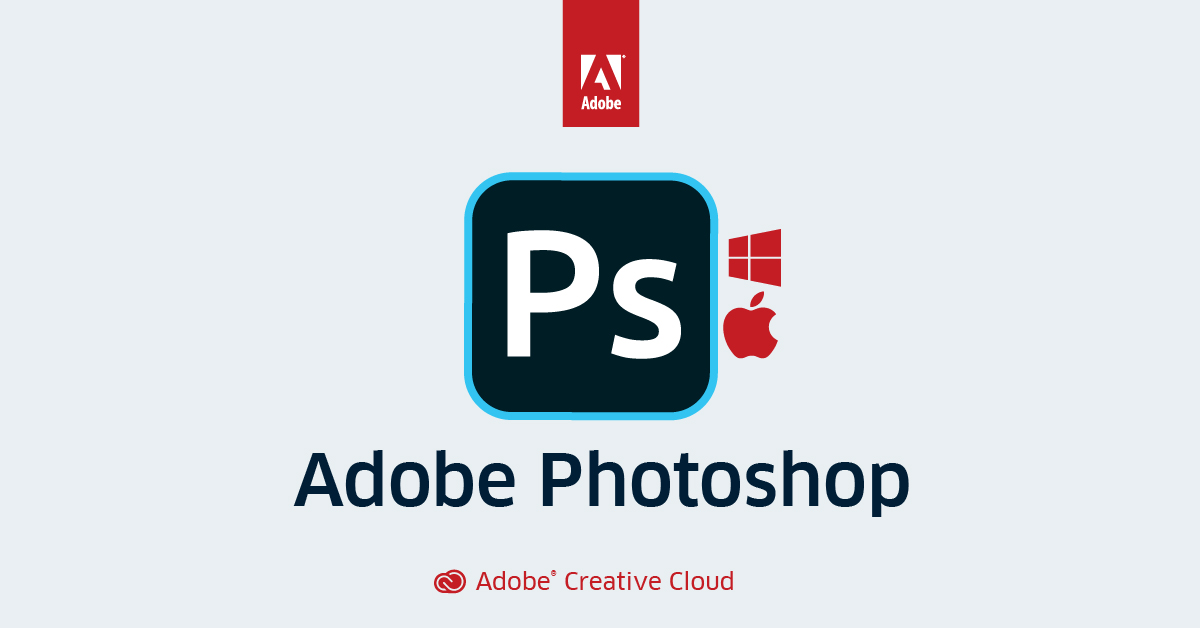
Adobe Photoshop CC 2020
Download Adobe Photoshop CC 2020 x64 Windows Pre-Activated
Download Adobe Photoshop CC 2020 x64 Mac Os Pre-Activated
You May also Download: Adobe Audition CC 2020 for both Windows or Mac Os
You May also Download: Adobe Illustrator CC 2020 for Windows & Mac Os
You May also Download: Windows 10 Pro x64 2023
Support Kanel Technologies Africa
Your generosity keeps Kanel Technologies Africa alive and accessible to everyone. Every contribution—no matter the size—helps us maintain our website, create meaningful content, and expand our mission of empowering communities through technology and innovation.
Your support sustains our digital tools, learning resources, and outreach programs that bring opportunity and knowledge to people across Africa.
No amount is too small—each donation strengthens our ability to connect, inspire, and make lasting impact. Together, we can build a brighter, more connected future for Africa through the power of technology.
Thank you for believing in our vision and helping us grow.
Adobe Photoshop remains the gold standard of digital image editing and design. From its humble beginnings as a simple display program to a powerful, cloud-connected creative suite, Photoshop has shaped the modern visual world like no other tool.
Its combination of precision, flexibility, and innovation has made it indispensable for photographers, designers, and artists. Whether you’re retouching a portrait, creating a logo, painting digitally, or compositing fantasy worlds, Photoshop gives you the tools to turn imagination into reality.
After more than three decades, one thing remains certain: Photoshop isn’t just software — it’s the heart of digital creativity.