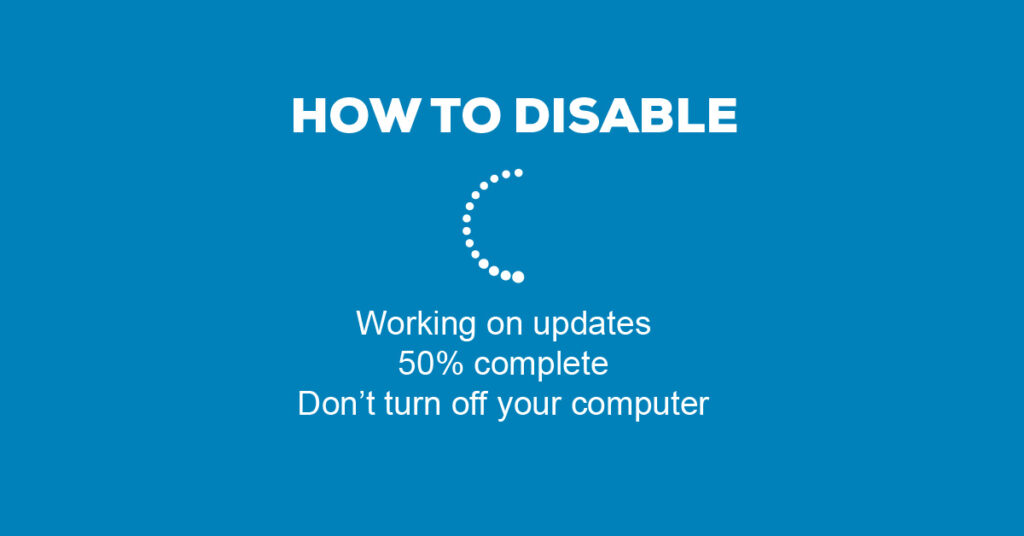Wilcom ES V9 Studio is a powerful embroidery digitizing software known for precision, control, and efficiency in professional design and production workflows.
In the world of embroidery and textile decoration, software plays a central role. While newer versions of Wilcom’s embroidery suite have emerged, Wilcom ES Version 9 (V9) remains a favorite among long-time users. It’s a stable, versatile, and feature-rich version that balances powerful digitizing tools with moderate system demands.
In this article, we’ll explore the background, capabilities, strengths, limitations, and best practices of Wilcom ES V9. Whether you’re an experienced digitizer or simply curious about legacy embroidery software, this in-depth overview will help you decide whether V9 still has a place in modern embroidery production.

History and Background of Wilcom ES V9
Wilcom, founded in 1979, has long been a pioneer in embroidery software technology. Over the decades, the company introduced multiple versions of its flagship product line, refining digitizing tools, improving usability, and expanding machine compatibility.
Wilcom ES V9 was one of the most significant updates in the early 2000s. It introduced enhanced digitizing tools, improved stitch control, and support for a wider range of embroidery machine formats. For many professionals, V9 became the version that “just worked.” It provided deep control over every aspect of digitizing while remaining light enough to run on modest hardware.
Even as Wilcom released more modern versions—such as the EmbroideryStudio series—many embroidery professionals continued to rely on V9. Some studios use it to maintain legacy designs, while others prefer its simplicity and familiarity. The version has aged gracefully, though running it on modern computers can sometimes require adjustments or compatibility settings.
Key Features and Capabilities of Wilcom ES V9
Wilcom ES V9 introduced numerous improvements to embroidery design and production workflows. Below are its most important features.
1. Digitizing Tools and Stitch Control
- Vector-to-Stitch Conversion: V9 includes automatic tracing and digitizing features that convert artwork or vector images into stitch objects. This greatly speeds up the design process.
- Manual Digitizing: For professionals who prefer total control, manual digitizing tools let you place nodes, set stitch angles, and adjust pull compensation precisely.
- Fill and Texture Options: The software supports satin, tatami, step fills, and other stitch types, enabling a wide range of textures and effects.
- Shape and Path Tools: Merging, splitting, and reshaping tools allow quick adjustments to existing designs without starting over.
2. Editing and Correction Tools
- Node-Level Editing: Every stitch can be refined manually, giving users the freedom to correct even the smallest design flaws.
- Connector and Trim Controls: Users can optimize jump stitches, trims, and connections between objects to reduce machine downtime and thread waste.
- Object Resequencing: Designs can be rearranged for efficient stitching, reducing thread color changes and production time.
3. Lettering and Monogram Features
- Built-In Embroidery Fonts: V9 includes an extensive library of pre-digitized fonts optimized for embroidery.
- Automatic Stitch Management: The software automatically handles overlaps and underlays for lettering, ensuring clean and professional stitching results.
- Custom Lettering Options: Users can modify size, spacing, density, and stitch angles to suit different materials and applications.
4. File Format and Machine Support
- Wilcom ES V9 supports many industry-standard file formats, including those used by Tajima, Barudan, Brother, and other machines.
- The software allows users to customize hoop settings, stitch density, and machine parameters for accurate production results.
5. Workflow and Production Tools
- Export Flexibility: V9 allows users to save designs in editable form or export them directly as machine-ready stitch files.
- Batch Conversion: Multiple files can be converted or exported simultaneously, saving time in busy production environments.
- Design Worksheets: Some setups allow automatic generation of worksheets, color sequence charts, and production notes.
6. System Performance
Wilcom ES V9 runs efficiently on moderate hardware, making it ideal for smaller workshops or older computers. While newer versions demand higher system resources, V9’s simplicity allows smoother performance, especially on legacy Windows operating systems.
However, compatibility issues can arise on newer versions of Windows. Many users run it in compatibility mode or use virtual machines with older systems to ensure stable operation.
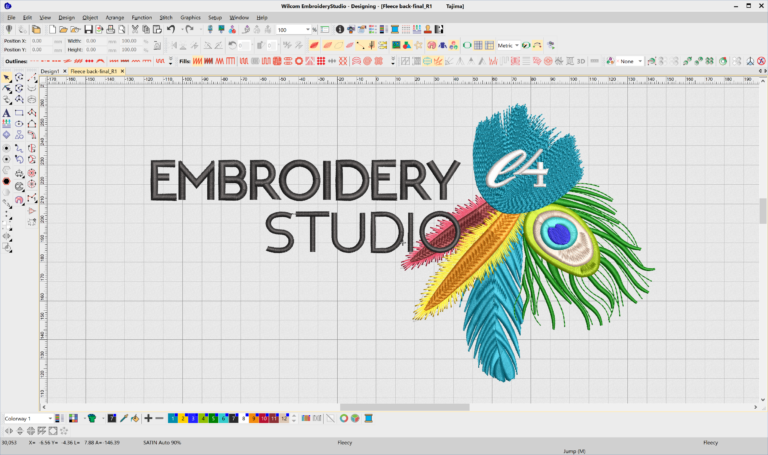
Advantages of Using Wilcom ES V9
Despite its age, Wilcom ES V9 continues to offer several compelling benefits for embroidery professionals.
1. Familiar Interface and Workflow
Long-time Wilcom users often prefer V9 because of its straightforward layout and predictable tools. The workflow remains consistent, allowing designers to work faster without constantly searching through menus or toolbars.
2. Low Hardware Requirements
Because it was designed for older systems, V9 performs well even on less powerful computers. This makes it a good option for studios that do not require the latest hardware or wish to dedicate a separate workstation to embroidery design.
3. Precision and Manual Control
Wilcom ES V9 gives users full control over stitch generation, direction, density, and sequencing. Advanced digitizers often praise its precision when working with detailed or complex embroidery patterns.
4. Compatibility with Legacy Designs
Many embroidery studios have decades of archived designs created in earlier Wilcom formats. Using V9 ensures these designs open correctly without conversion issues or formatting errors.
5. Cost Efficiency
Older software versions like V9 can be more affordable than newer professional editions. For small businesses or individual designers, it remains a cost-effective choice when properly licensed.
Limitations and Challenges
Although V9 remains capable, it has several drawbacks compared with newer embroidery software.
1. Operating System Compatibility
Wilcom ES V9 was built for earlier versions of Windows. Running it on Windows 10 or 11 may cause instability, display errors, or issues with hardware drivers. Compatibility mode or virtual machine setups are often required.
2. Lack of Official Updates
Since Wilcom no longer actively supports ES V9, users cannot expect updates, bug fixes, or customer service for technical problems. As technology evolves, this can pose long-term maintenance risks.
3. Missing Modern Features
Recent versions of Wilcom software include enhanced color management, improved 3D previewing, cloud integration, and multi-hoop functions. These are not available in V9. As embroidery design trends evolve, older software may feel limited.
4. Limited Community and Training Support
Because most of the user community has migrated to newer versions, finding tutorials, manuals, or support for V9 can be challenging. Many online resources focus on the latest releases, leaving legacy users with fewer training materials.
5. Licensing and Security Concerns
Some copies of Wilcom ES V9 found online are unauthorized or modified. Using unlicensed software is illegal and can compromise system security. Always ensure you have a legitimate, verifiable license from a trusted vendor.
Practical Tips for Using Wilcom ES V9 Today
If you plan to continue using V9—or want to integrate it into a modern setup—here are some practical steps to make the most of it.
1. Optimize the Installation Environment
Install Wilcom ES V9 on a compatible Windows version, such as Windows 7 or older, or use a virtual machine to maintain stability. Disable unnecessary visual effects or background processes to improve responsiveness.
2. Maintain Backups and Version Control
Always back up your original design files before editing or exporting. Keeping multiple versions helps prevent data loss if file conversions or exports fail.
3. Separate Work Environments
Consider dedicating one computer exclusively to V9 to avoid conflicts with other modern software or automatic updates that might affect compatibility.
4. Check Output Carefully
When exporting stitch files for different embroidery machines, always test the output. Different machine models may interpret stitches slightly differently, so previewing or sample stitching ensures accuracy.
5. Continue Learning Digitizing Principles
Even though V9 is older, the digitizing concepts it teaches remain foundational. Understanding stitch paths, underlays, densities, and compensation techniques will help you work confidently on any future software.
Comparing Wilcom ES V9 with Newer Software Versions
To understand V9’s place in modern embroidery workflows, it’s helpful to compare it briefly with contemporary alternatives.
Wilcom EmbroideryStudio
Newer versions of Wilcom’s EmbroideryStudio offer advanced automation, cloud support, and enhanced 3D rendering. They simplify workflows with improved tools for sequencing and multi-hooping. However, these require newer hardware and often involve a higher cost.
Hatch Embroidery Software
Hatch, also developed by Wilcom, is designed for small business and hobbyist users. It’s more user-friendly and integrates modern features but doesn’t provide quite the same depth of manual control that professionals appreciate in V9.
PE-Design and Other Competitors
Alternatives like PE-Design are popular for home embroidery users. While they are intuitive, Wilcom ES V9 still provides more robust editing and stitch management capabilities for production-level work.
Why Wilcom ES V9 Still Matters
Even after many years, Wilcom ES V9 holds a meaningful place in embroidery history. It bridges the gap between early digitizing systems and modern, cloud-based software. Many professionals continue to use it because it’s dependable, efficient, and familiar.
V9 is particularly useful for:
- Maintaining and updating older design archives.
- Training new digitizers in the fundamentals of embroidery software.
- Running lightweight operations without heavy hardware investment.
- Serving as a backup system alongside modern versions.
Best Practices for Long-Term Use
- Use Licensed Copies Only: Always use a legitimate version of the software to avoid instability and legal risks.
- Create a Stable Operating System Environment: Avoid frequent OS updates that could break compatibility.
- Regularly Export Designs in Multiple Formats: This ensures your files remain usable if you upgrade to newer software later.
- Document Design Parameters: Keep notes about stitch densities, underlays, and thread settings for future reference.
- Test Designs Before Production: Even small adjustments in density or stitch angle can impact the final result.
Final Thoughts
Wilcom ES V9 remains one of the most respected versions of embroidery digitizing software ever released. Its blend of stability, power, and manual precision makes it timeless for professionals who value complete control over their work.
While newer versions offer enhanced automation and connectivity, V9’s legacy lies in its reliability and craftsmanship. For studios with existing Wilcom design libraries or those who prefer a straightforward, no-nonsense digitizing environment, ES V9 continues to deliver results that meet professional standards.
In a fast-moving digital world, Wilcom ES V9 reminds us that sometimes the best tools are those that simply work—and keep working—for years.
Would you like me to format this version for a WordPress blog post (with SEO title, meta description, and subhead tags) or keep it as plain text for general publishing?
Support Kanel Technologies Africa
Your generosity keeps Kanel Technologies Africa alive and accessible to everyone. Every contribution—no matter the size—helps us maintain our website, create meaningful content, and expand our mission of empowering communities through technology and innovation.
Your support sustains our digital tools, learning resources, and outreach programs that bring opportunity and knowledge to people across Africa.
No amount is too small—each donation strengthens our ability to connect, inspire, and make lasting impact. Together, we can build a brighter, more connected future for Africa through the power of technology.
Thank you for believing in our vision and helping us grow.