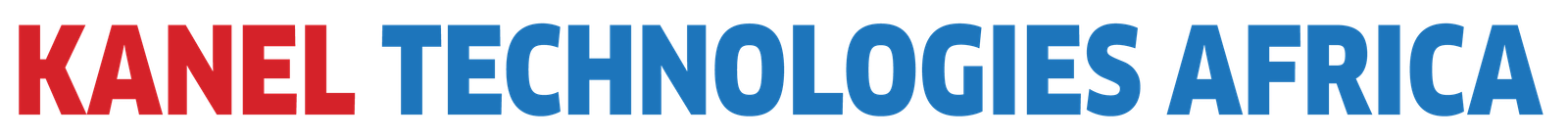With the release of Astra Pro Version 4.9.2, the developers at Brainstorm Force have once again proven their commitment to performance, security, and user experience. The Astra WordPress theme has become a cornerstone in the toolkit of web designers, developers, and businesses thanks to its lightweight structure, customization capabilities, and speed.
This blog post breaks down the key enhancements, bug fixes, and overall improvements introduced in this version. Whether you’re a current Astra user or considering it for your next project, here’s everything you need to know.
What Is Astra Pro?
Before diving into the specifics of version 4.9.2, it’s helpful to understand what Astra Pro is. Astra Pro is the premium add-on to the free Astra theme, which is one of the most popular WordPress themes in the world. While the free version is already packed with features, Astra Pro unlocks advanced design options, layout settings, integrations with popular page builders (like Elementor, Beaver Builder, and Gutenberg), and powerful modules like:
- Sticky headers
- Advanced typography
- White-labeling
- Custom layouts
- WooCommerce enhancements
With over 1 million active installs and thousands of 5-star reviews, Astra continues to evolve based on user feedback and industry trends.
Key Highlights of Astra Pro 4.9.2
1. Performance Tweaks and Optimization
One of the standout goals of version 4.9.2 is performance improvement. Astra is already known for its minimal page load times, but this update introduces further script optimizations, especially for users leveraging multiple Astra Pro modules simultaneously.
Specific improvements include:
- Reduced frontend CSS and JS load size
- Better handling of dynamic inline styles
- Improved lazy loading behavior for media assets
- Refined integration with popular caching plugins (like WP Rocket, LiteSpeed Cache)
These changes help reduce render-blocking resources, leading to faster page speeds and better Core Web Vitals—crucial for SEO and user experience.
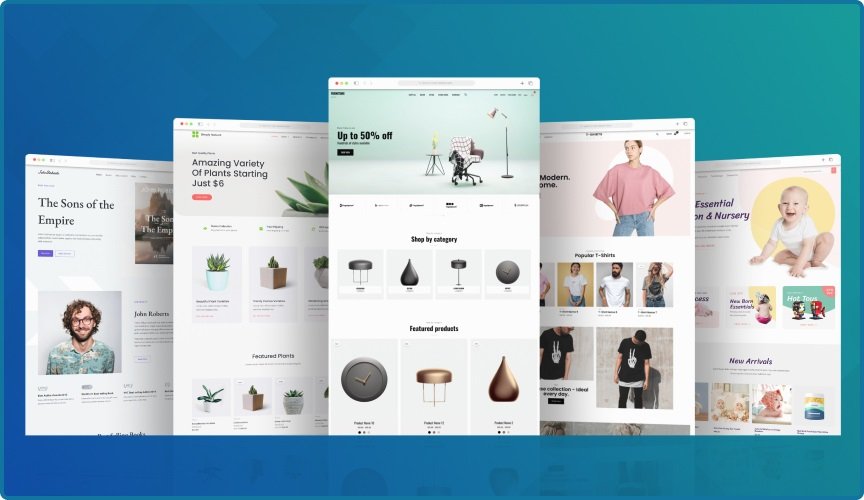
2. WooCommerce Module Enhancements
For eCommerce site owners, version 4.9.2 brings a series of updates to the WooCommerce module:
- Improved Product Grid Controls: Greater flexibility in customizing the number of columns, spacing, and styling of product grids on shop and category pages.
- Better Cart & Checkout UX: Minor but meaningful UX tweaks like improved button visibility, spacing consistency, and responsiveness on mobile.
- Fixes for Custom Layouts: Previously reported issues where custom layouts would not apply correctly to WooCommerce archive pages have been addressed.
These changes provide a smoother shopping experience and improve design consistency across different devices.
3. Enhanced Compatibility with Page Builders
As page builders remain integral to modern WordPress workflows, Astra Pro 4.9.2 continues its effort to stay tightly integrated with top tools.
- Elementor Compatibility Fixes: Some users had experienced layout glitches when using Astra custom layouts in conjunction with Elementor’s theme builder. This version corrects those inconsistencies.
- Beaver Builder Sync: Improved synchronization with Beaver Builder’s global rows and columns.
- Gutenberg Enhancements: Continued refinement of Astra’s Gutenberg blocks and container compatibility, particularly for FSE (Full Site Editing) users.
The goal is seamless experience across visual editors, with no surprises during design or publishing.
4. Bug Fixes and Minor Adjustments
Every release of Astra Pro typically includes a round of minor fixes, and version 4.9.2 is no exception. Some notable fixes include:
- Custom Header Styling Issues: Fixed inconsistencies with background images and overlay behavior in the custom header module.
- Mobile Menu Alignment: Solved issues with mobile menu dropdown icons not aligning properly on some screen sizes.
- Header Footer Builder: Various stability and spacing issues resolved, especially when using complex header/footer configurations.
These small adjustments add up to a more polished and reliable user experience.
Why Upgrade to Astra Pro 4.9.2?
Improved Speed and SEO
With every line of code reviewed for performance implications, Astra Pro 4.9.2 helps your website stay lean. Faster websites not only improve user engagement but also contribute positively to your SEO efforts. The lighter CSS and JS footprint means fewer render-blocking issues and better PageSpeed Insights scores.
Better Design Control
The update continues Astra’s legacy of granular control over layout and design. Whether you’re adjusting WooCommerce product displays or fine-tuning your header layout, you now have more stability and control with fewer bugs and rendering issues.
Continued Support and Updates
Staying current with theme updates is important for security and compatibility. Astra Pro 4.9.2 ensures your site remains compatible with the latest versions of WordPress, WooCommerce, and leading plugins.
How to Upgrade to Astra Pro 4.9.2
Updating to the latest version is straightforward:
- Backup Your Site: Always perform a full backup before making any changes.
- Go to WordPress Admin Panel.
- Navigate to
Appearance > Astra Options. - Under the Pro Modules section, click “Update Now” if an update is available.
- Clear any caching plugins or server-level caches after the update.
If you’re managing multiple websites, consider using a tool like ManageWP or MainWP to update Astra Pro across all installations in bulk.
What’s Still Missing or Expected in Future Versions?
While Astra Pro 4.9.2 is a solid maintenance and enhancement release, some users continue to request features like:
- Native support for multi-language websites without third-party plugins
- More dynamic content capabilities, especially for advanced custom fields (ACF)
- Tighter integration with headless WordPress setups
- Further accessibility (WCAG) improvements
Brainstorm Force has a solid track record of listening to community feedback, so it’s reasonable to expect many of these features will arrive in future updates.
Final Thoughts: Is Astra Pro 4.9.2 Worth It?
Absolutely. If you’re already using Astra Pro, version 4.9.2 is a no-brainer upgrade—it improves performance, squashes bugs, and enhances compatibility across tools. For those considering whether to purchase Astra Pro, this version demonstrates the team’s continued dedication to refining the product and responding to user needs.
In a competitive landscape of WordPress themes, Astra continues to lead thanks to its commitment to speed, flexibility, and ease of use. Version 4.9.2 is another step forward, reaffirming Astra Pro as one of the most reliable and forward-looking themes available today.