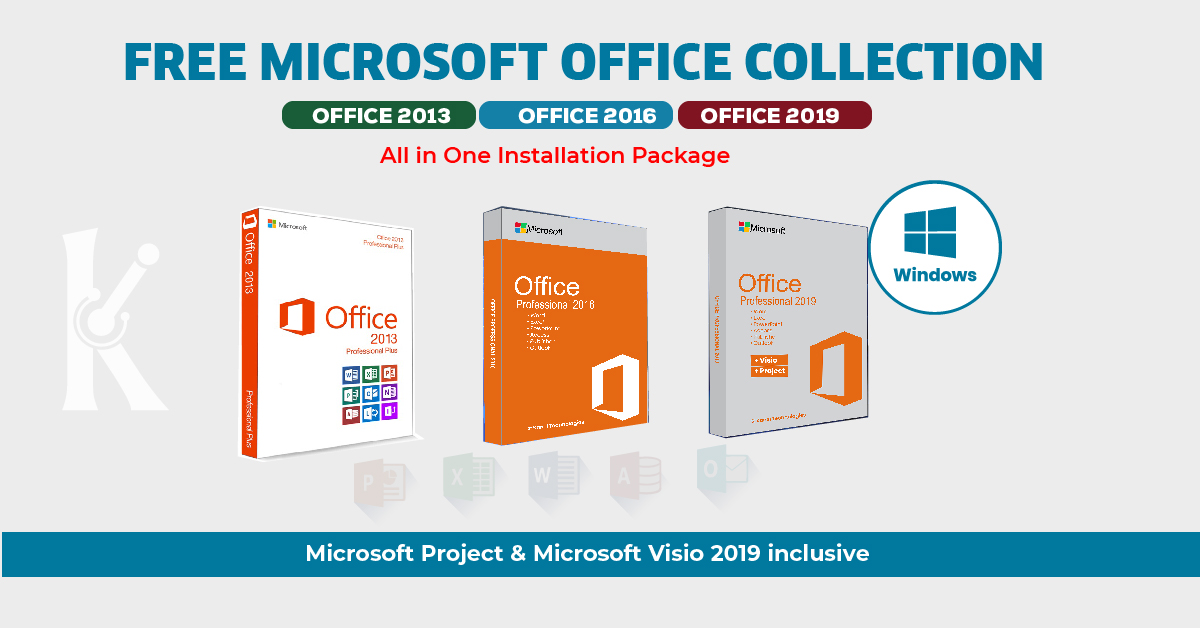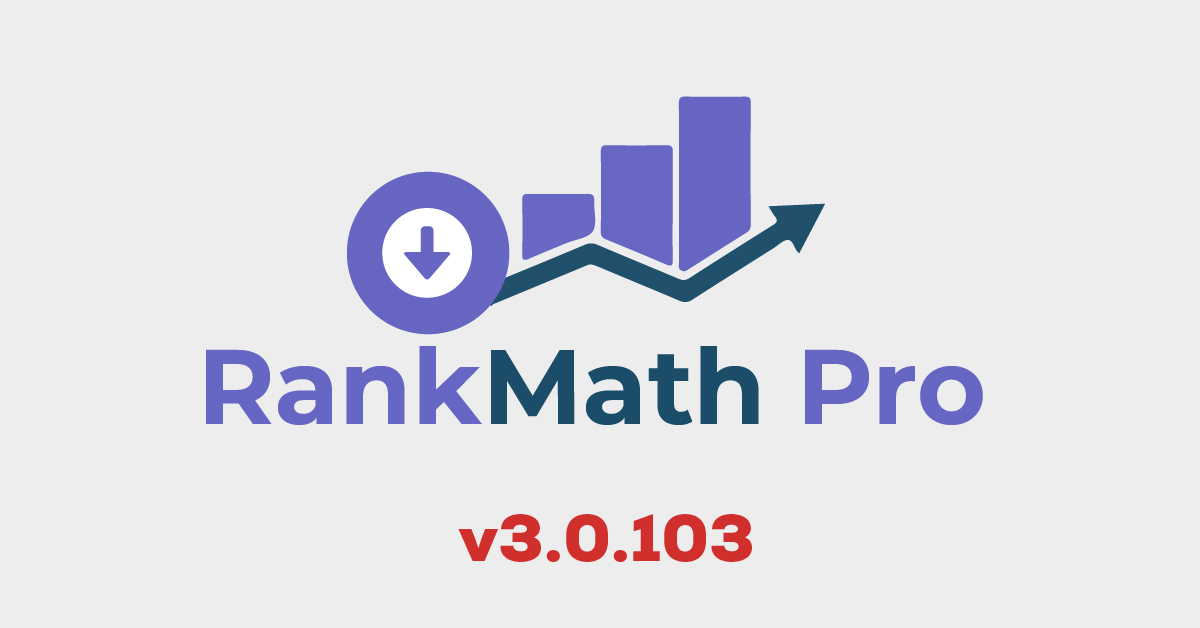ABOUT US
We Are Increasing Business Success With Technology
Founded in 2013, Kanel Technologies Africa is a leading IT solutions provider based in Africa, with a presence across numerous countries on the continent. We specialize in delivering comprehensive technology services that empower businesses to thrive in a digital world.
Web Development
Software Development
Mobile App Development
Artificial Intelligence