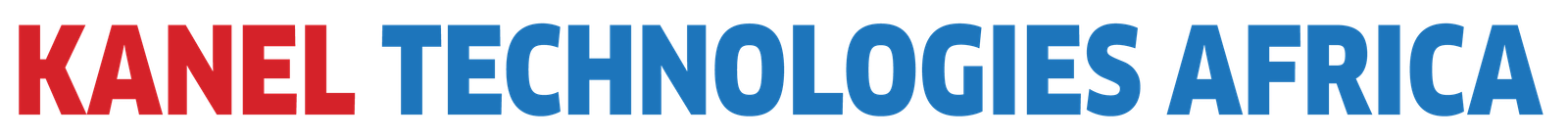Hard Disk Sentinel: A Comprehensive Tool for Monitoring and Protecting HDD and SSD Health
Hard Disk Sentinel (HD Sentinel) is a robust, all-in-one software solution for monitoring, diagnosing, and safeguarding hard disk drives (HDDs) and solid-state drives (SSDs). Its advanced capabilities make it a top choice for ensuring data security, offering features to detect and repair issues, monitor disk health, and alert users to potential failures or performance issues in real-time.
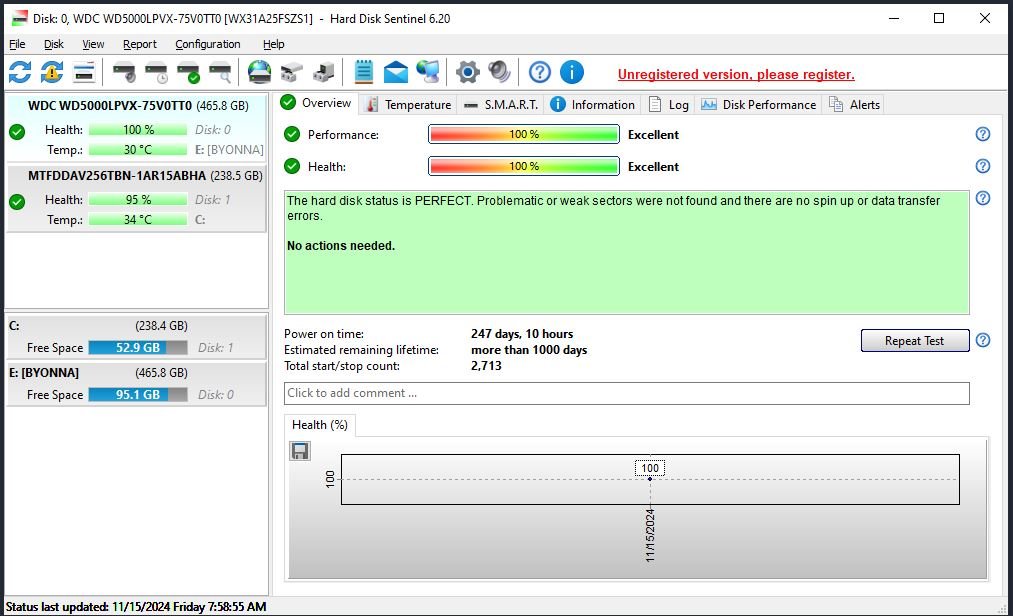
Key Benefits of Hard Disk Sentinel
Hard Disk Sentinel provides comprehensive insights into drive health and performance, delivering detailed descriptions and recommendations. Its interface shows crucial data, including temperature, health rating, and S.M.A.R.T. (Self-Monitoring, Analysis, and Reporting Technology) values for all compatible disks. It also allows users to run speed tests and benchmark disks, supporting quick detection of performance degradations.
HD Sentinel operates efficiently, using minimal system resources while providing extensive protection and monitoring, ideal for those with valuable data or multiple drives to manage. Additionally, the Professional version includes automated backup options to protect data from potential malware attacks or accidental deletion.
New and Enhanced Features in Version 6
With Version 6, Hard Disk Sentinel introduces enhanced diagnostic capabilities, support for various storage devices, and new features like:
- Quick Fix and Device-Specific Information for targeted troubleshooting.
- Expanded S.M.A.R.T. Functions for more precise health analysis.
HD Sentinel now supports a wide range of storage types, including HDDs, SSDs, SSHDs, NVMe SSDs, RAID arrays, external RAID enclosures, NAS drives, industrial SD cards, and flash drives, making it a comprehensive monitoring solution.
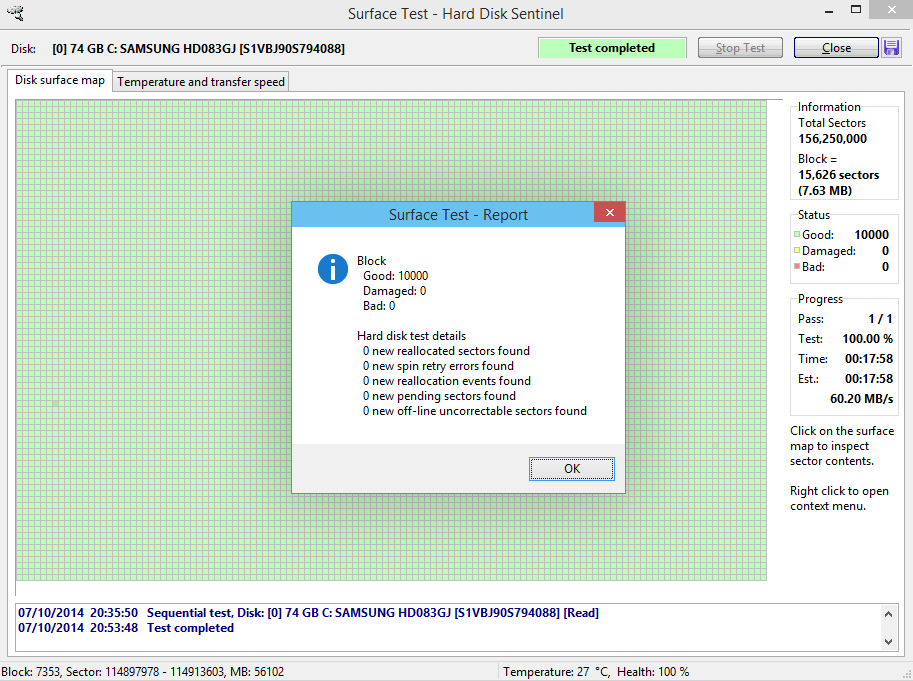
Key Features of Hard Disk Sentinel
- Automated Disk Analysis: Provides real-time monitoring and S.M.A.R.T. analysis to prevent issues before they occur.
- User-Friendly Interface: The intuitive dashboard displays vital disk health data, making it accessible to users of all levels.
- Comprehensive Disk Testing: Performs surface tests to identify physical errors and potential bad sectors.
- Alerts and Notifications: Delivers alerts for high temperatures or impending failures, helping users take quick action to prevent data loss.
- Benchmarking Tools: Provides disk performance benchmarks for evaluating system efficiency.
Is Hard Disk Sentinel Necessary?
If you’re using a computer with one or more HDDs, SSDs, or hybrid drives, Hard Disk Sentinel is an excellent investment for maintaining your system’s health and preventing unexpected data loss. This tool is essential for:
- Multi-Drive Systems: Ideal for managing multiple HDDs or SSDs in external enclosures, desktops, and laptops.
- Heavy Disk Usage: Suitable for servers, workstations, and devices where disk performance and reliability are critical.
- Data Protection: Designed to optimize stability and protect data, offering alerts for temperature changes or health issues.
How to Use Hard Disk Sentinel
- Launch the Dashboard: View real-time health and performance summaries for each drive.
- Configure Alerts: Set thresholds for disk temperature, bad sectors, and health warnings.
- Benchmark and Surface Tests: Run disk benchmarks and surface tests to monitor speed and spot issues early.
- Schedule Regular Testing: Perform routine diagnostics to catch potential failures.
Pricing and Licensing Options
Hard Disk Sentinel offers several versions, each with unique features to meet varying user needs:
- Trial Version: Free for 30 days, allowing users to explore the software with limited functionality.
- Standard Version ($22): Includes essential features like health monitoring, alerts, and surface testing.
- Professional Version ($33): Adds advanced capabilities like remote monitoring, automated backups, and secure data deletion.
System Requirements
Compatible with Windows 11, 10, 8, 7, Vista, and XP, Hard Disk Sentinel requires minimal system resources and administrative privileges to function. An internet connection is recommended for product updates and accessing online resources.
Pros and Cons of Hard Disk Sentinel
Pros:
- Detailed disk health and performance monitoring.
- Real-time alerts for quick response to issues.
- Easy-to-navigate interface with visual data representation.
- Support for a wide range of storage devices.
Cons:
- Advanced features may require technical knowledge.
- Some functionalities are limited to higher-tier licenses.
- Does not integrate directly with cloud services for remote monitoring.